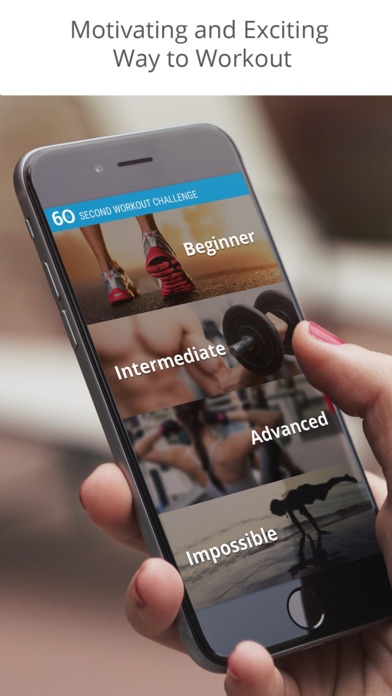60 Second Workout Challenge 1.3
Paid Version
Publisher Description
The 60 Second Workout Challenge is very effective, the exercises do not require any equipment and therefore can be performed anywhere! It has images as well as descriptions to help perform each exercise. Some of The World Records are listed in the description. This is Great for anyone even if you have a busy lifestyle or need to workout but struggle with having time to do so or want to try for a Record. As you progress there are more complex exercises and have the benefit working out regularly in the shortest time possible. No internet access required. You may have as long or as little rest period in between exercises as you need. Beautifully designed for both iPhone and iPad Timer has sounds available to help you keep focus on your exercise but still be aware of the 60 seconds, so you re not constantly looking at timer. It has multiple levels for people with all levels of fitness, so anybody can take up the 60 Second Challenge Got 60 Seconds?
Requires iOS 7.0 or later. Compatible with iPhone, iPad, and iPod touch.
About 60 Second Workout Challenge
60 Second Workout Challenge is a paid app for iOS published in the Health & Nutrition list of apps, part of Home & Hobby.
The company that develops 60 Second Workout Challenge is Shahid Javid. The latest version released by its developer is 1.3.
To install 60 Second Workout Challenge on your iOS device, just click the green Continue To App button above to start the installation process. The app is listed on our website since 2016-03-25 and was downloaded 2 times. We have already checked if the download link is safe, however for your own protection we recommend that you scan the downloaded app with your antivirus. Your antivirus may detect the 60 Second Workout Challenge as malware if the download link is broken.
How to install 60 Second Workout Challenge on your iOS device:
- Click on the Continue To App button on our website. This will redirect you to the App Store.
- Once the 60 Second Workout Challenge is shown in the iTunes listing of your iOS device, you can start its download and installation. Tap on the GET button to the right of the app to start downloading it.
- If you are not logged-in the iOS appstore app, you'll be prompted for your your Apple ID and/or password.
- After 60 Second Workout Challenge is downloaded, you'll see an INSTALL button to the right. Tap on it to start the actual installation of the iOS app.
- Once installation is finished you can tap on the OPEN button to start it. Its icon will also be added to your device home screen.